13 PlayStation 5 Tips to Get the Most Out are exactly what every gamer needs to unlock the full potential of their console. While the PS5 is already powerful, many hidden settings and features go unnoticed by most players. By applying these practical tips, from expanding storage to using Remote Play, you can enjoy smoother performance, more storage space, and a much richer gaming experience. I’ve personally tested these tips since launch and they truly make the difference between good gaming and great gaming.
13 PlayStation 5 Tips to Get the Most Out

Tip 1: Customize Your PlayStation 5 Settings for Maximum Comfort
One of the easiest ways to improve your gaming is by tweaking the default settings. From display resolution to sound output, the PS5 offers a lot of flexibility. Adjust HDR, turn on 3D Audio for compatible headsets, and set up notifications the way you like. A little personalization goes a long way toward a smoother experience.
Tip 2: Experience PlayStation 5 Tips Through DualSense Controller Features
The DualSense controller is more than just a controller — it’s a core part of the PS5 experience. Adaptive triggers give realistic tension in racing and shooting games, while haptic feedback makes you feel every vibration. Spend some time exploring these settings, as many players overlook them and miss out on immersive gameplay.
Tip 3: Keep PlayStation 5 Games Organized in Your Library
A cluttered library makes finding games frustrating. The PS5 allows you to organize titles into folders and adjust sorting by most played, installed, or alphabetical order. By keeping your game library neat, you’ll spend less time scrolling and more time playing.
Tip 4: Expand Storage on PlayStation 5 with an SSD
Games are getting bigger, and the PS5’s internal storage can fill up quickly. Installing a compatible M.2 NVMe SSD lets you expand capacity without deleting your favorite titles. Sony has an official guide to help you pick the right drive. Once installed, your games will load just as fast as the built-in storage.
Tip 5: Use PlayStation 5 Tips to Maximize PlayStation Plus Benefits
If you subscribe to PS Plus, don’t forget to claim your free monthly games. You also get access to online multiplayer and exclusive discounts on the PlayStation Store. It’s a great way to save money while expanding your library.
Tip 6: Enable Performance Mode on PlayStation 5 for Smoother Gameplay
Some games let you choose between performance (higher FPS) and fidelity (better graphics). If you prefer smoother action, enable Performance Mode in settings. It makes fast-paced games feel more responsive, especially shooters and racing titles.
Tip 7: Play Anywhere Using PlayStation 5 Remote Play
One of the coolest features of the PS5 is Remote Play, which allows you to stream games from your console to your PC, tablet, or smartphone. This means you can keep playing even when someone else is using the TV. All you need is a stable internet connection and the free Remote Play app. To make setup even easier, Sony provides a full walkthrough here: How to set up PS Remote Play. Once configured, you’ll never be limited to your living room again.
Tip 8: Secure Your Console with PlayStation 5 Parental Controls
For families, parental controls are essential. You can set time limits, restrict mature content, and monitor playtime. This ensures younger players have a safe and balanced gaming experience.
Tip 9: Relive Memories by Capturing PlayStation 5 Gameplay
The PS5 makes it easy to record videos or take screenshots. Whether you want to share a victory with friends or keep a highlight reel, the built-in capture feature is quick and simple. You can even edit clips directly before posting.
Tip 10: Connect with Friends Using PlayStation 5 Party Chat
Gaming is more fun with friends, and the PS5’s party chat system makes coordination effortless. You can voice chat, share screens, or even watch a friend play in real time. It’s a powerful social feature that keeps you connected.
Tip 11: Save Energy with PlayStation 5 Power Settings
The PS5 includes energy-saving options to reduce power usage when idle. By enabling these, you’ll not only cut down electricity costs but also extend the life of your console. It’s an eco-friendly tip that benefits both you and your system.
Tip 12: Keep PlayStation 5 Updated for New Features
Sony regularly releases firmware updates to improve performance, fix bugs, and add new features. Make sure your console updates automatically, so you don’t miss out on improvements that could enhance your gaming experience.
Tip 13: Enhance Gaming with PlayStation 5 Accessories
Accessories like a 3D audio headset, DualSense charging dock, or HD camera can significantly improve your setup. They aren’t essential but can take your overall gaming to the next level.
Do’s & Don’ts
- ✅ Do adjust audio output for 3D Audio.
- ✅ Do use cloud saves for safety.
- ❌ Don’t ignore system updates.
- ❌ Don’t overload with unsupported SSDs.
Pros & Cons of PS5
Pros:
- Next-gen performance
- DualSense immersion
- Expanding storage options
Cons:
- Limited stock availability
- Some features hidden in menus
FAQs
Can I add any SSD to my PS5?
No, only Sony-approved M.2 NVMe SSDs are supported.
Do all games support 120 FPS mode?
Not all — only specific titles with performance mode.
Is Remote Play free to use?
Yes, but you’ll need a strong internet connection.
Conclusion
Your PlayStation 5 is more than just a console — it’s an entire entertainment hub waiting to be unlocked. With these 13 PlayStation 5 tips to get the most out, you’ll boost performance, enjoy smoother gameplay, and extend your console’s life.
Keep exploring more guides on HowToResults.com to stay ahead in gaming.






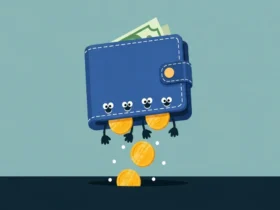
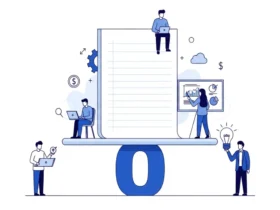








Leave a Reply